
How To Use GrabGift As Reward In OneWayLoyalty
Most often, when you reward your returning customer, you will use in house services / products. Using hair saloon industry as an example, you may provide a free service upon certain visit such as 1000 points for a free hair wash. At times, if you wish reward your customers with something non in house, you may take a look at GrabGift
We will provide you with a guide on how you can load this into your onewayloyalty's reward
Step 1. Go to the GrabGift
Step 2. Select the voucher type and design. We select "Ride". We wish to provide a gift that compliment our service. Your customer can utilize the gift to get a ride to hair saloon
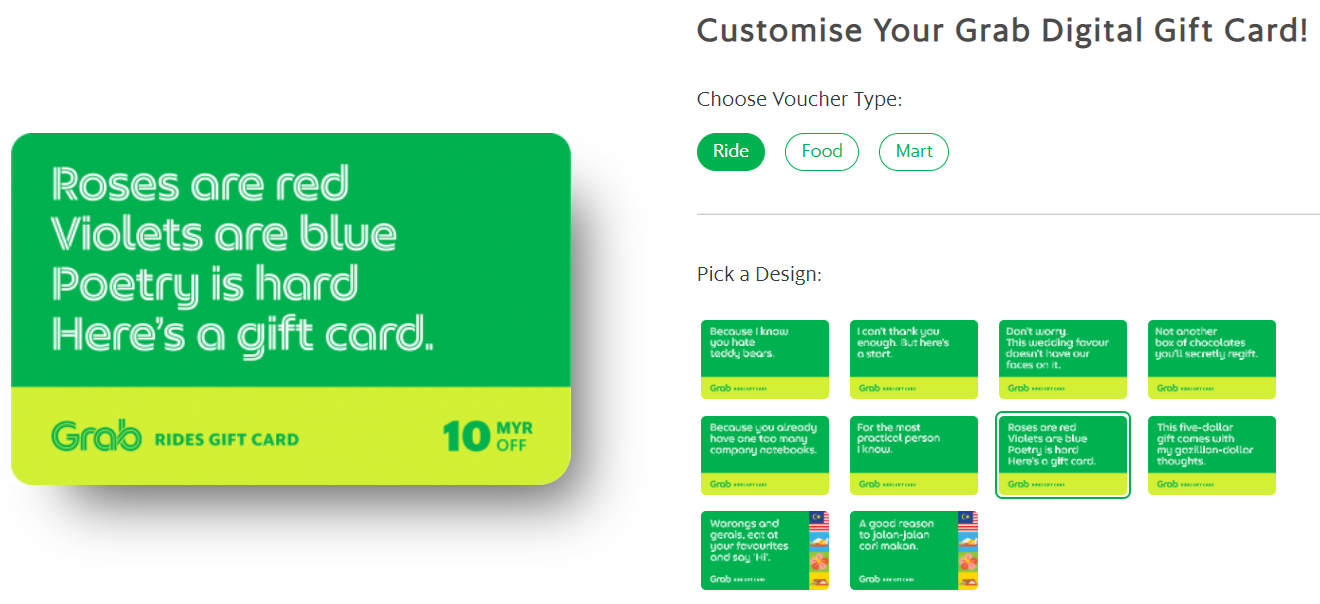
Step 3. Select the value and quality. Minimum value is RM5 and you can purchase 1 voucher at a time. Next Click "Buy Now"
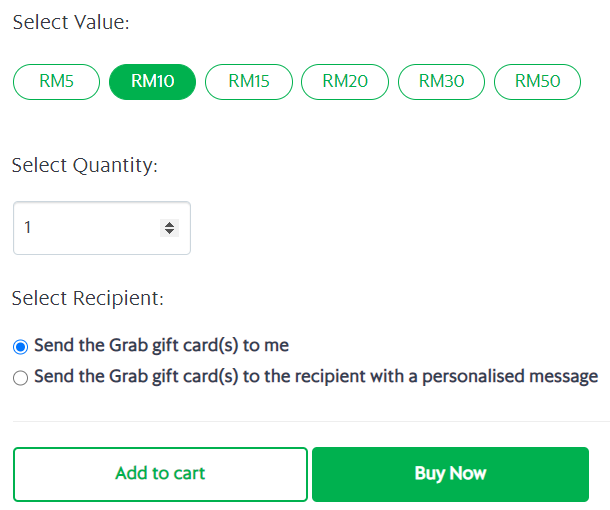
Step 4. Enter your billing details. You can pay via GrabPay or Credit Card.
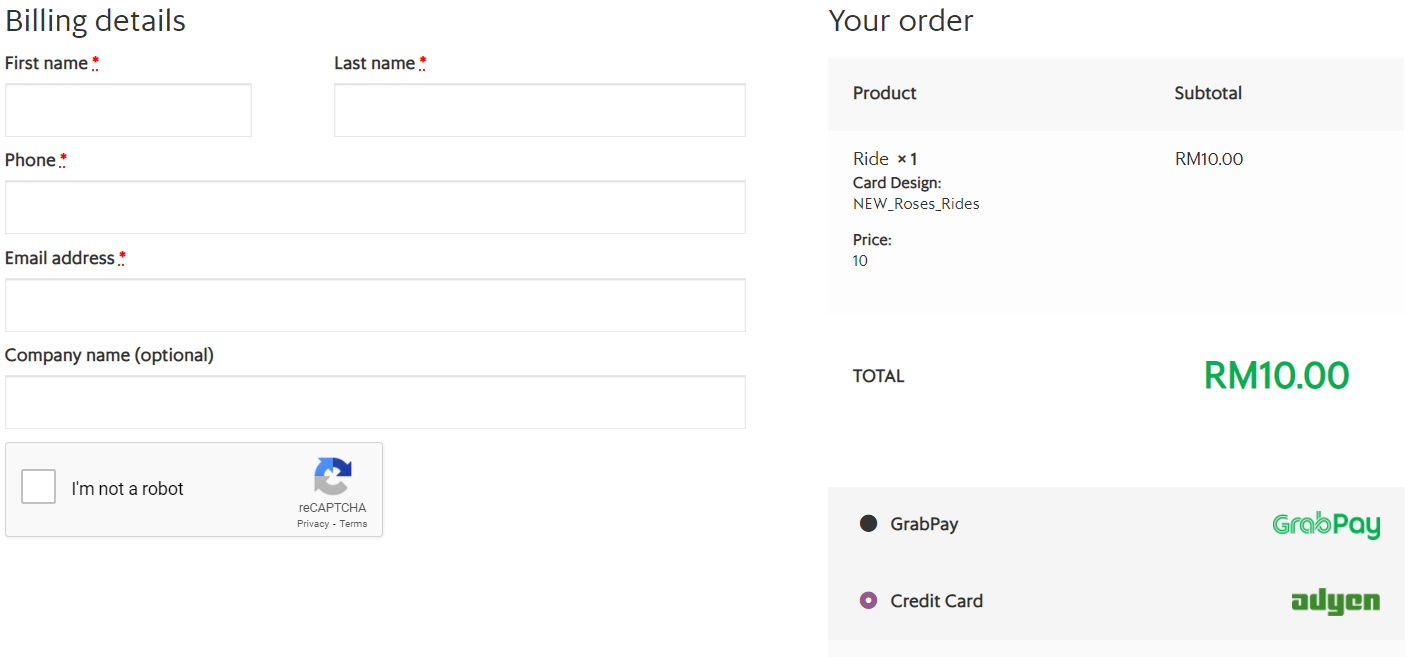
Step 5. After you have made the payment, Grab will send you a confirmation email.
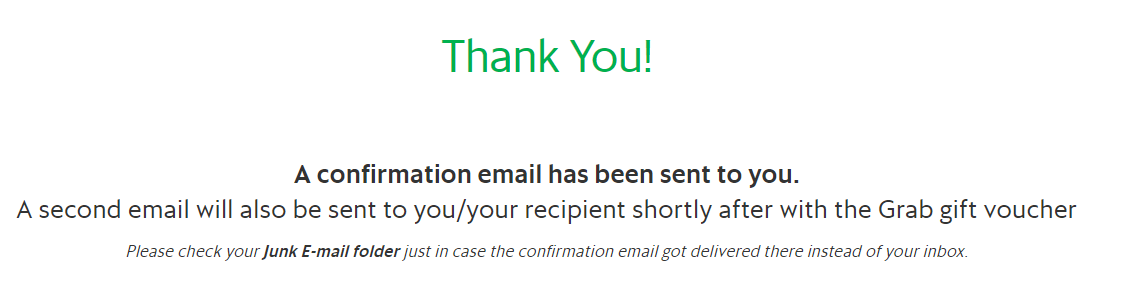
Step 6. Once you received the voucher from Grab, you can then upload it as your reward. In the member's page, it will look as such
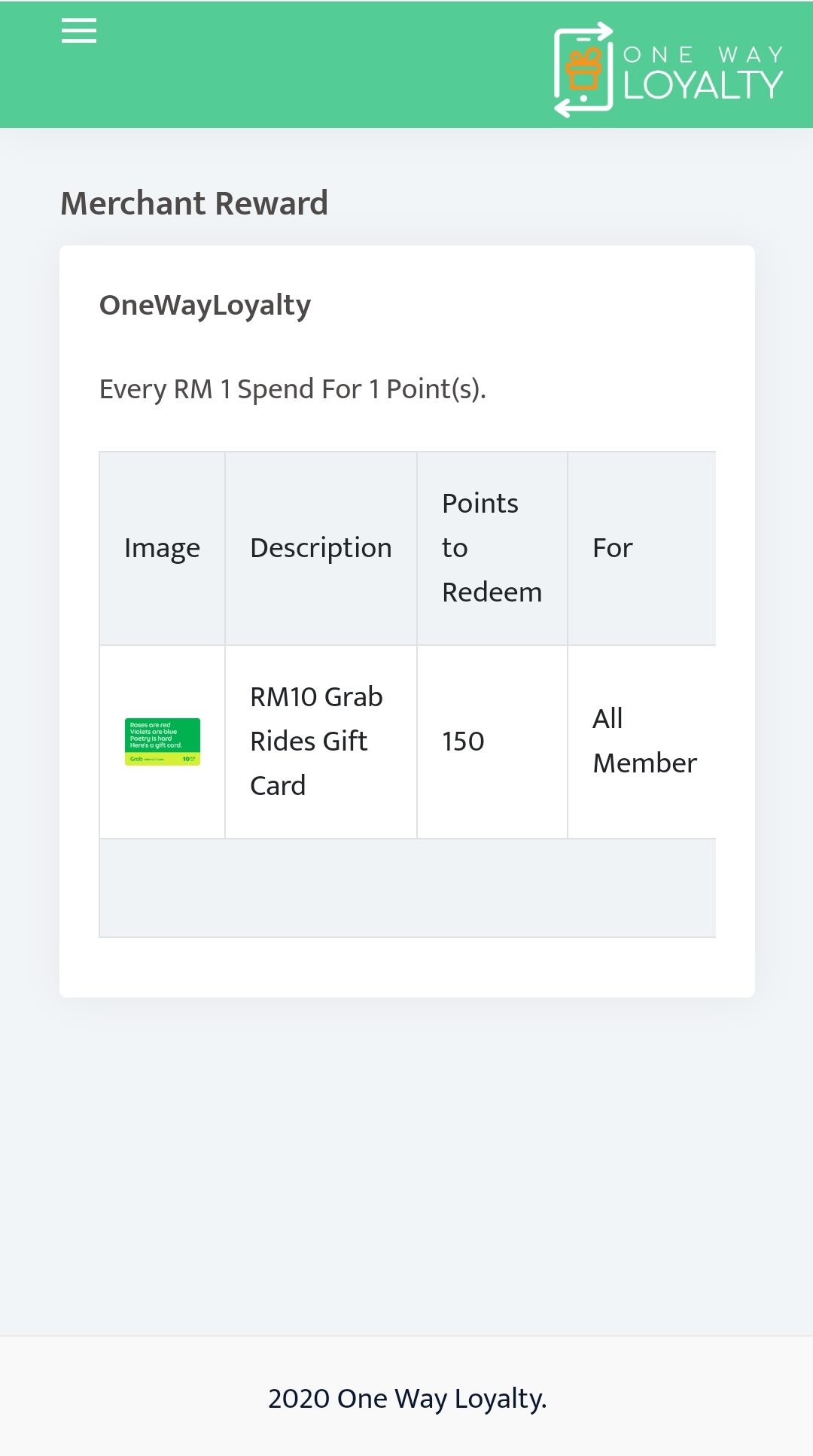
When you receive the voucher from Grab, you can forward it to your customer. When they have successfully added the voucher into their Grab App, it will look as such
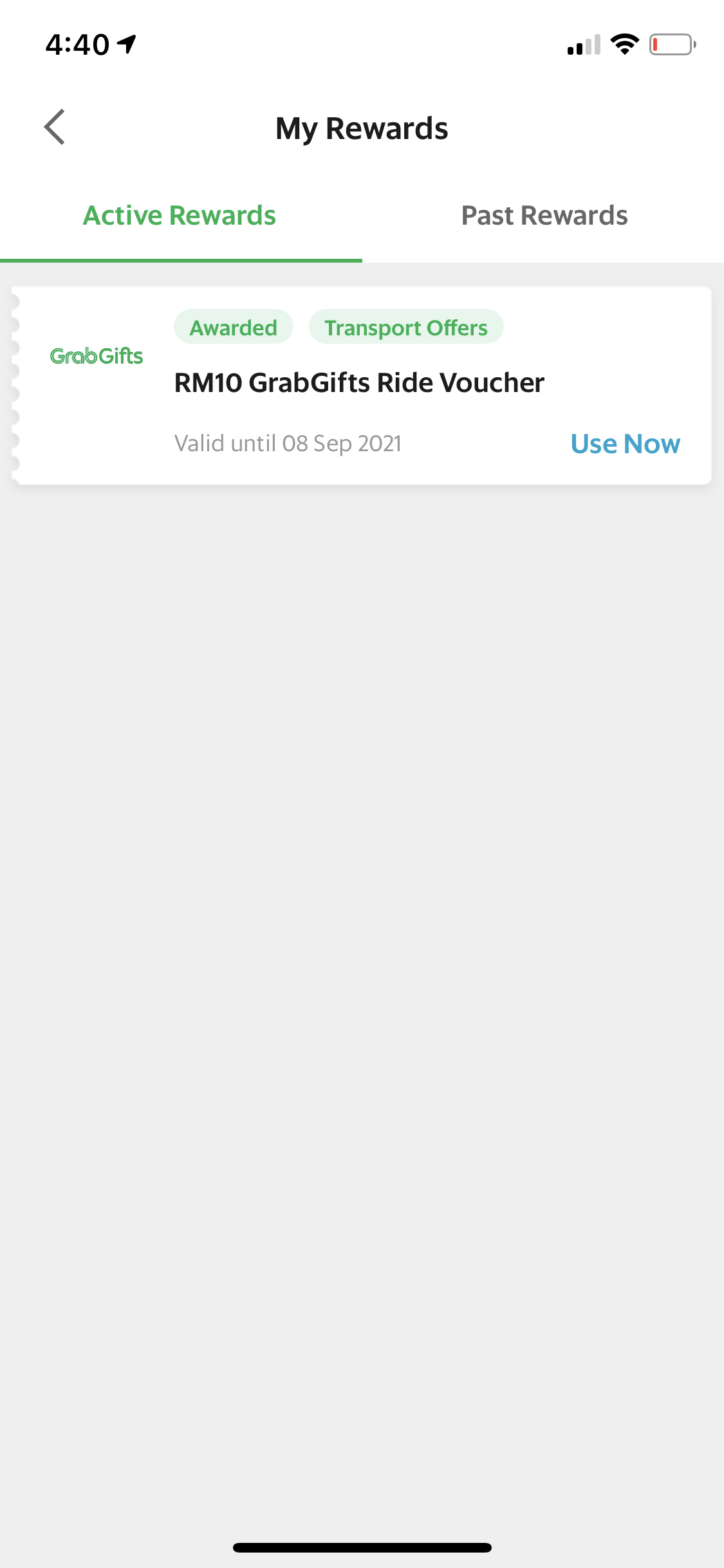
That's it, by following this steps, you can offer a different variant to your usual reward.
Back to Blog